zhangwf's page
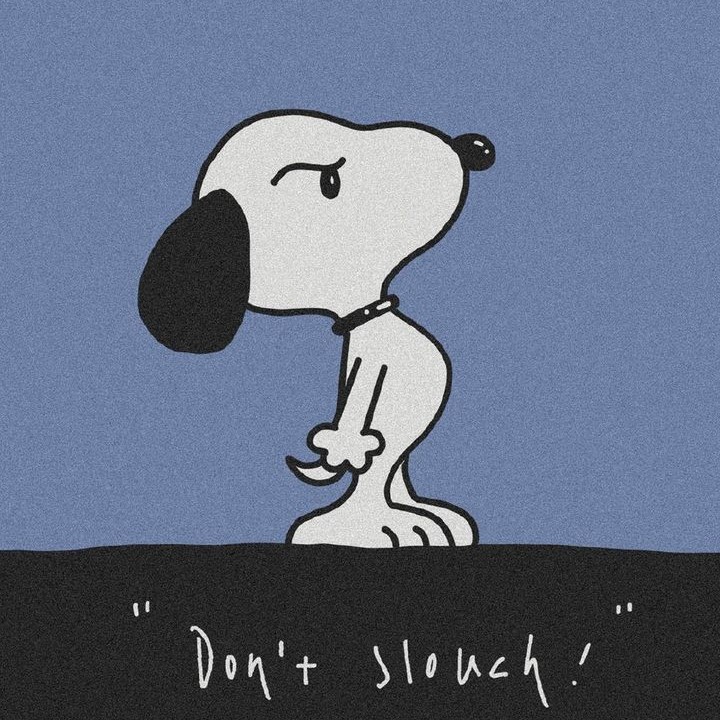
Just a little page.
怎么让telegram的用户名动态显示emoji形式的时间?
tags: telegram - username - python - time - emojiby zhangwf
想想,telegram的用户名能够显示emoji形式的现在时间,是不是很酷炫。我之前在telegram上看见有人的用户名可以显示现在的时间,就从网上搜了搜怎么能够实现这个功能的教程,后面自己做了一些改进,现在可以显示emoji形式的时间了,实现起来并不复杂,一个python小脚本就可以了。最终效果如下图。

为了保证脚本能稳定运行,建议安装在vps上。我是用debian 10系统的一个vps运行的。下面介绍安装使用的方法。
首先安装python3,创建一个python3的虚拟环境,并使用pip安装脚本运行需要的几个模块。
cd /home/zhangwf/
apt update -y && apt upgrade -y
apt-get install python3 python3-venv -y
python3 -m venv tgname
cd /home/zhangwf/tgname/
bin/pip install --upgrade pip
bin/pip install telethon emoji pytz
下面是python脚本,你可以根据自己的需要,对脚本内容进行修改。
from telethon import TelegramClient
from telethon.tl.functions.account import UpdateProfileRequest
import asyncio, pytz, emoji
from datetime import datetime
from dateutil.tz import tzutc
import inflect
api_id = your_api_id
api_hash = 'your_api_bash'
client = TelegramClient('session_name', api_id, api_hash)
client.start()
a = [0, 1, 2, 3, 4, 5, 6, 7]
async def main():
while True:
local_timezone = pytz.timezone('Asia/Shanghai')
utc_datetime = datetime.now(tzutc())
local_datetime = utc_datetime.astimezone(local_timezone)
time = local_datetime.strftime("%Y/%m/%d %a %H:%M %p")
p = inflect.engine()
a[0] = p.number_to_words(int(time[15]))
a[1] = p.number_to_words(int(time[16]))
a[2] = p.number_to_words(int(time[18]))
a[3] = p.number_to_words(int(time[19]))
a[4] = p.number_to_words(int(time[5]))
a[5] = p.number_to_words(int(time[6]))
a[6] = p.number_to_words(int(time[8]))
a[7] = p.number_to_words(int(time[9]))
emoji_date = emoji.emojize(':'+a[4]+'::'+a[5]+':.:'+a[6]+'::'+a[7]+':', use_aliases=True)
emoji_time = emoji.emojize(':'+a[0]+'::'+a[1]+':::'+a[2]+'::'+a[3]+':', use_aliases=True)
emoji_pm = emoji.emojize(':sunrise_over_mountains:', use_aliases=True)
emoji_am = emoji.emojize(':sunrise:', use_aliases=True)
async with client:
if 'PM' in time:
await client(UpdateProfileRequest(last_name = emoji_date + ' ' + emoji_pm + ' ' + emoji_time))
await asyncio.sleep(60)
if 'AM' in time:
await client(UpdateProfileRequest(last_name = emoji_date + ' ' + emoji_am + ' ' + emoji_time))
await asyncio.sleep(60)
asyncio.get_event_loop().run_until_complete(main())
注意,你需要把脚本里的api_id和api_hash换成自己的。详情见怎么申请api。
然后,手动运行一下脚本,看看有没有错误,没有错误的话第一次运行需要登录你的telegram账号。输入手机号码的时候注意带上国际电话区号。比如:+86133XXXXXXXX。然后输入其他客户端或者手机短信收到的code。登录成功之后我们就可以把脚本关掉了,然后用systemd使它保持开机自启和后台运行。
cat>/etc/systemd/system/[email protected]<<EOF
[Unit]
Description=change telegram name with time
After=network.target
[Service]
User=zhangwf
Type=simple
WorkingDirectory=/home/zhangwf/tgname
ExecStart=/usr/bin/bash -c '/home/zhangwf/tgname/bin/python3 /home/zwf/flexget/changetelegramname.py'
ExecStop=/usr/bin/bash -c 'ps -ef | grep changetele | awk '{print $2}' | xargs kill -9'
ExecReload=/usr/bin/bash -c 'ps -ef | grep changetele | awk '{print $2}' | xargs kill -9 && /home/zhangwf/tgname/bin/python3 /home/zhangwf/tgname/changetelegramname.py'
Nice=19
restart=always
RestartSec=3
TimeoutStopSec=10
[Install]
WantedBy=multi-user.target
EOF
systemctl daemon-reload
systemctl enable changetelegramname@zhangwf
systemctl start changetelegramname@zhangwf
systemctl status changetelegramname@zhangwf
打开电脑或手机上的telegram,看看自己的名字会不会随时间变化吧。